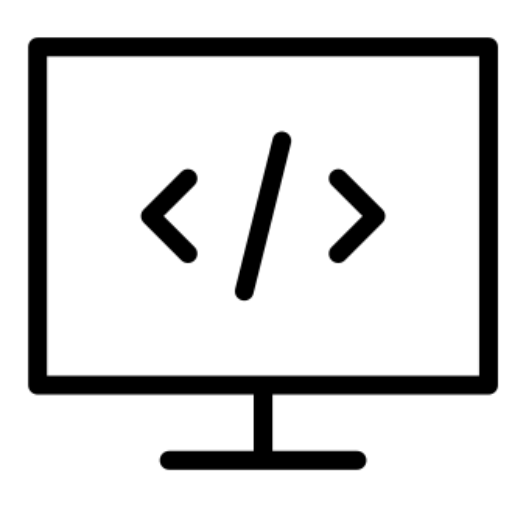Finally google is competing in the IA world and Gemini IA has been released. You can testing it using Bard:
Let’s see how can we improve our Jetpack programming using it.
Test 1. Simple user screen with some fields
Prompt:
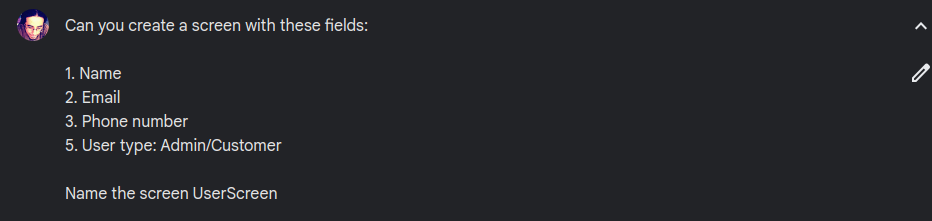
Output:
@Composable
fun UserScreen() {
Column(
modifier = Modifier.padding(16.dp),
verticalArrangement = Arrangement.spacedBy(8.dp)
) {
Text(
text = "User Information",
style = MaterialTheme.typography.titleMedium,
color = MaterialTheme.colorScheme.primary
)
OutlinedTextField(
value = "",
onValueChange = {},
label = { Text("Name") },
colors = TextFieldDefaults.outlinedTextFieldColors(
textColor = MaterialTheme.colorScheme.onSurface,
cursorColor = MaterialTheme.colorScheme.primary,
focusedBorderColor = MaterialTheme.colorScheme.primary,
unfocusedBorderColor = MaterialTheme.colorScheme.outline
),
modifier = Modifier.fillMaxWidth()
)
OutlinedTextField(
value = "",
onValueChange = {},
label = { Text("Email") },
colors = TextFieldDefaults.outlinedTextFieldColors(
textColor = MaterialTheme.colorScheme.onSurface,
cursorColor = MaterialTheme.colorScheme.primary,
focusedBorderColor = MaterialTheme.colorScheme.primary,
unfocusedBorderColor = MaterialTheme.colorScheme.outline
),
modifier = Modifier.fillMaxWidth(),
keyboardType = KeyboardType.Email
)
OutlinedTextField(
value = "",
onValueChange = {},
label = { Text("Phone number") },
colors = TextFieldDefaults.outlinedTextFieldColors(
textColor = MaterialTheme.colorScheme.onSurface,
cursorColor = MaterialTheme.colorScheme.primary,
focusedBorderColor = MaterialTheme.colorScheme.primary,
unfocusedBorderColor = MaterialTheme.colorScheme.outline
),
modifier = Modifier.fillMaxWidth(),
keyboardType = KeyboardType.Phone
)
Row(
modifier = Modifier.fillMaxWidth(),
horizontalArrangement = Arrangement.SpaceBetween
) {
Text(
text = "User Type",
style = MaterialTheme.typography.bodyMedium,
color = MaterialTheme.colorScheme.onSurface
)
RadioGroup(
selected = 0,
onSelectedChange = { /*TODO: Implement user type selection*/ },
colors = RadioGroupDefaults.colors(
selectedColor = MaterialTheme.colorScheme.primary,
unselectedColor = MaterialTheme.colorScheme.onSurfaceVariant
)
) {
RadioButton(
selected = false,
onClick = { /*TODO: Implement Admin selection*/ }
) {
Text("Admin")
}
RadioButton(
selected = true,
onClick = { /*TODO: Implement Customer selection*/ }
) {
Text("Customer")
}
}
}
Button(
onClick = {},
modifier = Modifier.align(Alignment.CenterHorizontally),
colors = ButtonDefaults.buttonColors(
backgroundColor = MaterialTheme.colorScheme.primary,
contentColor = MaterialTheme.colorScheme.onPrimary
)
) {
Text("Submit")
}
}
}Impressions:
- I had to ask for recent code using material3. If you dont do it, Gemini will give you old jetpack code
- Gemini does not give you the import section part, so you have to ask for it
- It gave me some references that didn’t exists
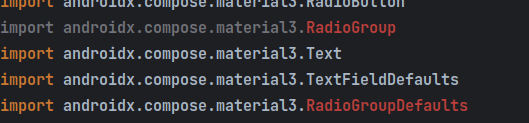
- Something great is that it give you the github references!!
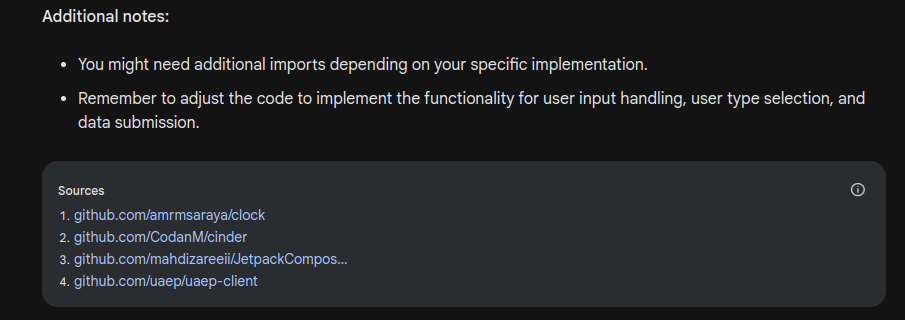
I had to make some changes and this is how it looks like
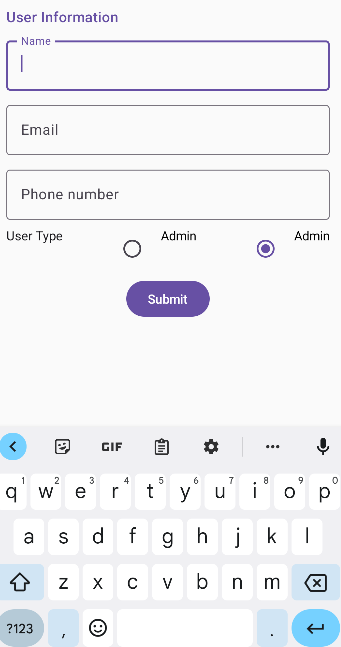
Test 2. Simple field validation
Im going to ask Gemini for two simple functions:
- A function that validates an email string
- A function that validates a phone number
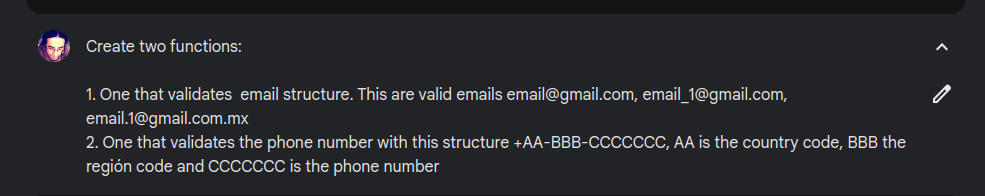
This is the code
fun isValidEmail(email: String): Boolean {
val regex = Regex("^([a-zA-Z0-9_\\.\\-\\+]+)@([a-zA-Z0-9\\-]+)\\.([a-zA-Z]{2,6})(\\.[a-zA-Z]{2,6})?$")
return regex.matches(email)
}
fun isValidPhoneNumber(phoneNumber: String): Boolean {
val regex = Regex("^\\+\\d{2}-\\d{3}-\\d{7}$")
return regex.matches(phoneNumber)
}Test 3. Simple unit tests
To test the code it gave me before I’m going to ask for the unit tests of the two functions
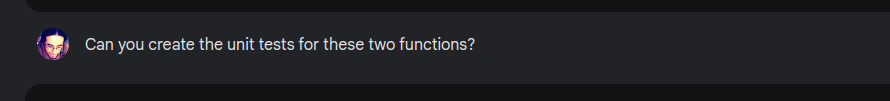
This is the code
@Test
fun testValidEmail() {
val validEmails = listOf(
"email@gmail.com",
"email_1@gmail.com",
"email.1@gmail.com.mx"
)
for (email in validEmails) {
assertTrue(isValidEmail(email))
}
}
@Test
fun testInvalidEmail() {
val invalidEmails = listOf(
"not_an_email",
"email@invaliddomain",
"email@.com",
"email@example@com"
)
for (email in invalidEmails) {
assertFalse(isValidEmail(email))
}
}
@Test
fun testValidPhoneNumber() {
val validPhoneNumbers = listOf(
"+1-234-5678900",
"+44-789-0123456",
"+82-10-98765432"
)
for (phoneNumber in validPhoneNumbers) {
assertTrue(isValidPhoneNumber(phoneNumber))
}
}
@Test
fun testInvalidPhoneNumber() {
val invalidPhoneNumbers = listOf(
"not_a_phone_number",
"1234567890",
"+1-234",
"+1234-567890",
"+1-234-abc-5678"
)
for (phoneNumber in invalidPhoneNumbers) {
assertFalse(isValidPhoneNumber(phoneNumber))
}
}
I ran the test and one of them failed
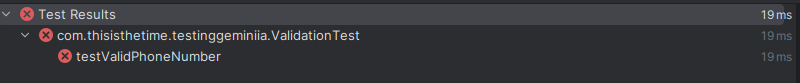
The regex to validate the phone number needed to be fixed and one of the unit test had an error too.
Impressions
In this part most of the code were good but you have to test it well. The fixes that I made were easy, the important part is test code well if you want to use IA as your code partner.
Test 4. Game question programmer interview
Let’s see if Gemini can code the snake game in jetpack!
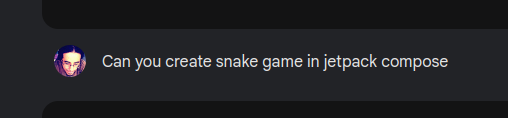
@Composable
fun SnakeGameScreen(modifier: Modifier = Modifier) {
Box(modifier = modifier.fillMaxSize()) {
Canvas(modifier = Modifier.fillMaxSize()) {
// Draw game area background
drawRect(color = Color.LightGray)
// Draw snake body
for (segment in snakeBody) {
drawRect(color = Color.Green, size = segmentSize)
}
// Draw food
drawCircle(color = Color.Red, radius = foodSize)
}
}
}
// Game state variables
private val snakeBody = mutableStateListOf<Offset>()
private val foodPosition = Offset.Zero
private var direction = Offset(1f, 0f)
private val snakeSpeed = 5f
// Update game state
fun updateGameState() {
// Update snake head position
val newHeadPosition = snakeBody.first() + direction * snakeSpeed
snakeBody.add(0, newHeadPosition)
// Check for collision with food
if (newHeadPosition == foodPosition) {
// Increase snake length
snakeBody.add(snakeBody.last())
// Generate new food position
generateFoodPosition()
}
// Check for collision with boundaries or itself
if (newHeadPosition !in 0f..screenWidth || newHeadPosition in snakeBody.drop(1)) {
// Game over
}
// Remove last segment of the snake
snakeBody.removeLast()
}
// Generate new food position
private fun generateFoodPosition() {
foodPosition = Offset(
x = Random().nextInt(screenWidth).toFloat(),
y = Random().nextInt(screenHeight).toFloat()
)
}
Impressions
In this case the code didn’t work at all and I asked a lot of things but it does not work very well. This is the best i can get.
import androidx.compose.foundation.Canvas
import androidx.compose.foundation.layout.Box
import androidx.compose.foundation.layout.fillMaxSize
import androidx.compose.runtime.Composable
import androidx.compose.runtime.mutableStateListOf
import androidx.compose.runtime.remember
import androidx.compose.ui.Modifier
import androidx.compose.ui.geometry.Offset
import androidx.compose.ui.geometry.Size
import androidx.compose.ui.graphics.Color
import androidx.compose.ui.unit.dp
import kotlin.random.Random
import androidx.compose.foundation.ExperimentalFoundationApi
import androidx.compose.foundation.gestures.detectDragGestures
import androidx.compose.ui.ExperimentalComposeUiApi
import androidx.compose.ui.input.pointer.PointerInputChange
import androidx.compose.ui.input.pointer.pointerInput
private val snakeBody = mutableStateListOf<Offset>(Offset(100F, 100F))
private var foodPosition = Offset.Zero
private var direction = Offset(10F,0f)
private val snakeSpeed = 1f
@Composable
fun SnakeGameScreen() {
Box(modifier = Modifier.fillMaxSize()) {
Canvas(modifier = Modifier.fillMaxSize().pointerInput(Unit) {
detectDragGestures { change, dragAmount ->
if (change.pressed) {
val deltaX = dragAmount.x
val deltaY = dragAmount.y
if (Math.abs(deltaX) > Math.abs(deltaY)) {
if (deltaX > 0) {
// Swipe right
updateGameState(6)
} else {
// Swipe left
updateGameState(4)
}
} else if (Math.abs(deltaY) > Math.abs(deltaX)) {
if (deltaY > 0) {
// Swipe down
updateGameState(8)
} else {
// Swipe up
updateGameState(2)
}
}
}
}
}) {
// Draw game area background
// drawRect(color = Color.LightGray)
// Draw snake body
for (segment in snakeBody) {
drawCircle(color = Color.Green, radius = 50F,center = segment)
}
// Draw food
drawCircle(color = Color.Red, radius = 50F)
}
}
}
// Game state variables
// Update game state
fun updateGameState(key: Int) {
when (key) {
4 -> direction = Offset(-10f, 0f)
6 -> direction = Offset(10f, 0f)
2 -> direction = Offset(0f, -10f)
8 -> direction = Offset(0f, 10f)
}
// Update snake head position
val newHeadPosition = snakeBody.first() + direction * snakeSpeed
snakeBody.add(0, newHeadPosition)
// Check for collision with food
if (newHeadPosition == foodPosition) {
// Increase snake length
snakeBody.add(snakeBody.last())
// Generate new food position
generateFoodPosition()
}
// Check for collision with boundaries or itself
//if (newHeadPosition !in 0f..100F || newHeadPosition in snakeBody.drop(1)) {
// Game over
//}
// Remove last segment of the snake
snakeBody.removeLast()
}
// Generate new food position
private fun generateFoodPosition() {
foodPosition = Offset(
x = Random.nextInt(500).toFloat(),
y = Random.nextInt(500).toFloat()
)
}
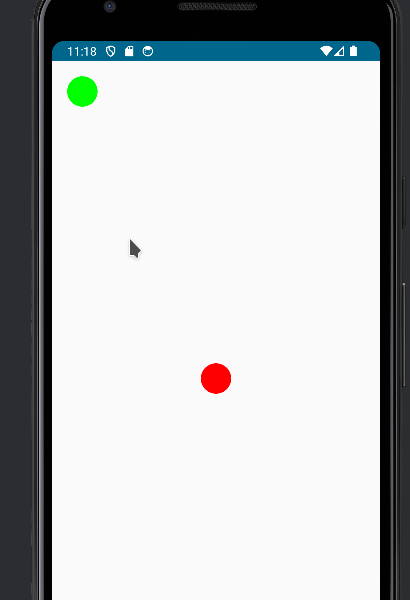
Final thoughts
- You don’t have to write “easy” code anymore, the IA can do it very well.
- Don’t trust on every code the IA gives you, most of the time you have to test, fix and analyze the code.
- The IA works well if you asks for small and well defined tasks,
- The IA will fail if the task is big and ambiguous