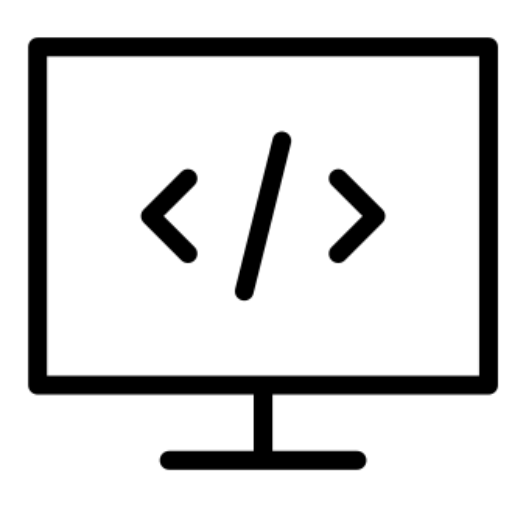A common functionality in a mobile app is allowing users to choose a color. Sometimes, you need a composable according to these needs
- A field where to place the description of the colors
- A dialog to choose the color
For the dialog, we are going to use the library in this github repo:
https://github.com/maxkeppeler/sheets-compose-dialogs/tree/main
First, lets add the dependencies of the library
implementation("com.maxkeppeler.sheets-compose-dialogs:core:1.2.0")
implementation("com.maxkeppeler.sheets-compose-dialogs:color:1.2.0")In the github repo there are many examples for color dialogs, so lets try the next one
@OptIn(ExperimentalMaterial3Api::class)
@Composable
fun ColorPicker() {
val color = remember { mutableStateOf(Color.Red.toArgb()) }
ColorDialog(
state = rememberUseCaseState(visible = true, onCloseRequest = { }),
selection = ColorSelection(
selectedColor = SingleColor(color.value),
onSelectColor = { color.value = it },
),
config = ColorConfig(
defaultDisplayMode = ColorSelectionMode.CUSTOM,
allowCustomColorAlphaValues = false
),
)
}
This is how it looks like
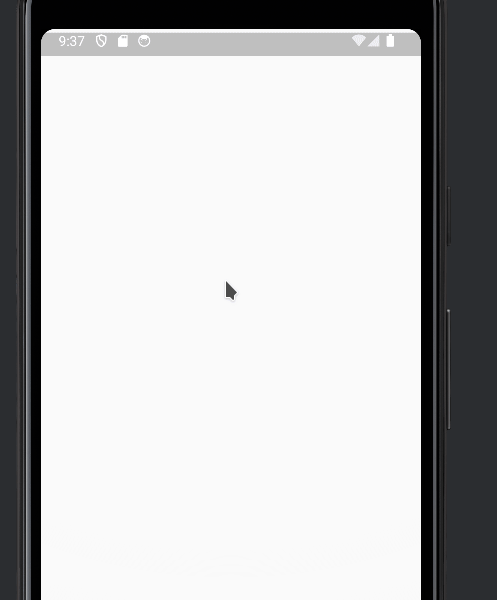
Next, we add a textfield for the description
OutlinedTextField(
value = "#${color.value.toHexString().uppercase()}",
onValueChange = {}
)And we add the events to open the dialog. We want that the dialog opens when the TextField is clicked. We add a state variable for this
val open = remember { mutableStateOf(false) }And we implement the click event
OutlinedTextField(
modifier = Modifier.clickable { open.value = true },
value = "#${color.value.toHexString().uppercase()}",
onValueChange = {}
)You will notice that the click event does not work. You need to add the enable=false attribute and fix the colors.
OutlinedTextField(
enabled = false, // Add this to make click event work
modifier = Modifier.clickable { open.value = true },
value = "#${color.value.toHexString().uppercase()}",
onValueChange = {},
colors = OutlinedTextFieldDefaults.colors( // Fixing the colors
disabledTextColor = MaterialTheme.colorScheme.onSurface,
disabledBorderColor = MaterialTheme.colorScheme.outline,
disabledLeadingIconColor = MaterialTheme.colorScheme.onSurfaceVariant,
disabledTrailingIconColor = MaterialTheme.colorScheme.onSurfaceVariant,
disabledLabelColor = MaterialTheme.colorScheme.onSurfaceVariant,
disabledPlaceholderColor = MaterialTheme.colorScheme.onSurfaceVariant,
)
)We show the dialog only when open.value is true, and we set open.value=false when the dialog is closed
if (open.value) {
ColorDialog(
state = rememberUseCaseState(visible = true, onCloseRequest = { open.value = false }),
selection = ColorSelection(
selectedColor = SingleColor(color.value),
onSelectColor = { color.value = it },
),
config = ColorConfig(
defaultDisplayMode = ColorSelectionMode.CUSTOM,
allowCustomColorAlphaValues = false
),
)
}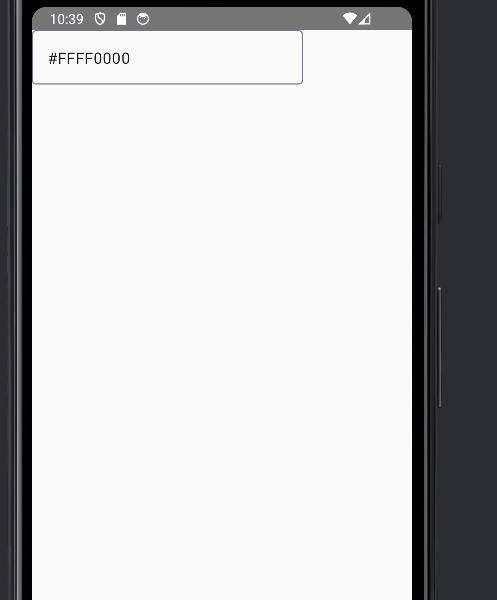
Finally we add the value and onChange parameters
fun ColorPicker(
value: Color,
onChangeValue: (Color) -> Unit
)And we can use it like this:
@Composable
@Preview
fun ColorPickerPreview() {
val color = remember {mutableStateOf(Color.Red)}
AppTheme {
ColorPicker(
value = color.value,
onChangeValue = { color.value = it}
)
}
}This is the whole code
import androidx.compose.foundation.clickable
import androidx.compose.material3.ExperimentalMaterial3Api
import androidx.compose.material3.MaterialTheme
import androidx.compose.material3.OutlinedTextField
import androidx.compose.material3.OutlinedTextFieldDefaults
import androidx.compose.runtime.Composable
import androidx.compose.runtime.mutableStateOf
import androidx.compose.runtime.remember
import androidx.compose.ui.Modifier
import androidx.compose.ui.graphics.Color
import androidx.compose.ui.graphics.toArgb
import androidx.compose.ui.tooling.preview.Preview
import com.maxkeppeker.sheets.core.models.base.rememberUseCaseState
import com.maxkeppeler.sheets.color.ColorDialog
import com.maxkeppeler.sheets.color.models.ColorConfig
import com.maxkeppeler.sheets.color.models.ColorSelection
import com.maxkeppeler.sheets.color.models.ColorSelectionMode
import com.maxkeppeler.sheets.color.models.SingleColor
import com.thisisthetime.controlinversiones.ui.theme.AppTheme
import okhttp3.internal.toHexString
@OptIn(ExperimentalMaterial3Api::class)
@Composable
fun ColorPicker(
value: Color,
onChangeValue: (Color) -> Unit
) {
val open = remember { mutableStateOf(false) }
OutlinedTextField(
enabled = false, // Add this to make click event work
modifier = Modifier.clickable { open.value = true },
value = "#${value.toArgb().toHexString().uppercase()}",
onValueChange = {},
colors = OutlinedTextFieldDefaults.colors( // Fixing the colors
disabledTextColor = MaterialTheme.colorScheme.onSurface,
disabledBorderColor = MaterialTheme.colorScheme.outline,
disabledLeadingIconColor = MaterialTheme.colorScheme.onSurfaceVariant,
disabledTrailingIconColor = MaterialTheme.colorScheme.onSurfaceVariant,
disabledLabelColor = MaterialTheme.colorScheme.onSurfaceVariant,
disabledPlaceholderColor = MaterialTheme.colorScheme.onSurfaceVariant,
)
)
if (open.value) {
ColorDialog(
state = rememberUseCaseState(visible = true, onCloseRequest = { open.value = false }),
selection = ColorSelection(
selectedColor = SingleColor(value.toArgb()),
onSelectColor = { onChangeValue(Color(it))},
),
config = ColorConfig(
defaultDisplayMode = ColorSelectionMode.CUSTOM,
allowCustomColorAlphaValues = false
),
)
}
}
@Composable
@Preview
fun ColorPickerPreview() {
val color = remember {mutableStateOf(Color.Red)}
AppTheme {
ColorPicker(
value = color.value,
onChangeValue = { color.value = it}
)
}
}