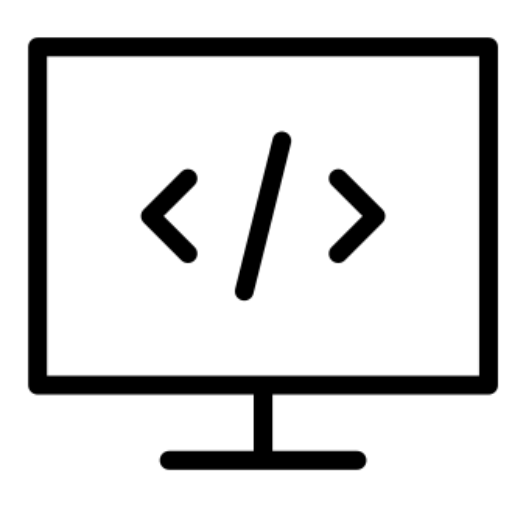Spring Boot is one of the best frameworks for building web applications. It has a great web page for creating a boilerplate to start a project.
So, good news, creating an application with this framework is really easy.
Step 1 Open Spring initializr
The first thing you need to do is open this web page on your browser:
Step 2 Setup your project
Next you have to specify the following parameters:
- Project: Maven
- Language: Java or Kotlin (if you prefer)
- Spring boot: Current new versión is 3.15
- Project Metadata: Replace according your needs
Package: use jar if you web server would be inside the jar package, use war if you have the web server outside the package.
Java: try to use a recent versión of java like 17 or 21
Dependencies: Select Spring web dependency
It should look like the image below
Step 3 Create a end point
Add a SayHi class with the @RestController annotation. This indicates that this class contains an end point. Then add a method the @GetMapping annotation. This indicates that the method will handle the request of the specified path
@RestController
public class SayHi {
@GetMapping("/")
public String hi() {
return String.format("Hi!");
}
}
Step 4 Run the application
First install maven dependencies using
./mvnw installThen run the application using
./mvnw spring-boot:runFinally, open a web browser and you will see this: