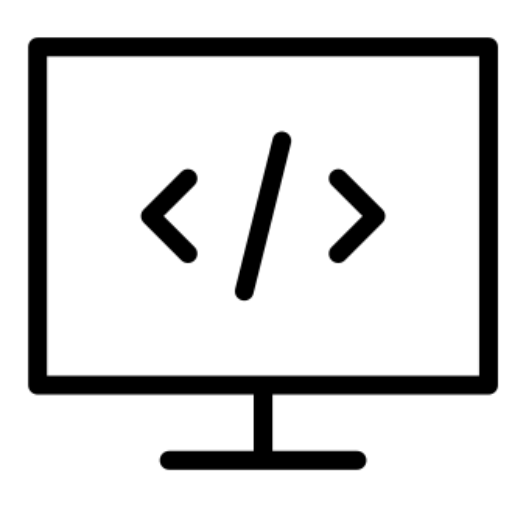When companies fail to properly manage their production environments, serious issues can arise, such as inserting test data into real databases, conducting transactions with customer information without consent, or altering legitimate balances that should not be modified, among other critical mistakes.

Even large corporations, which dedicate significant resources to protecting their production environments, occasionally face incidents caused by mixing test and production environments. These errors can have significant operational and legal consequences.
Within the .NET environment, there is a preprocessor directive that helps you control whether the code is being debugged or if it is already a release. This can be used to add extra validations when working with production and test variables.
The idea is very simple. For example
#if DEBUG
// I'm in my local enviroment
#else
// I'm in production
#endifSuppose you have an application that uses Entity Framework. A simple approach to use the correct connection string can be as follows
public class AppDbContext : DbContext
{
protected override void OnConfiguring(DbContextOptionsBuilder builder)
{
var configuration = new ConfigurationBuilder()
.AddJsonFile("appsettings.json")
.Build();
string connection = "";
#if DEBUG
connection = configuration.GetConnectionString("TestConnection");
#else
connection = configuration.GetConnectionString("ProductionConnection");
#endif
builder.UseSqlServer(connection);
}
}Suppose you are familiar with well-known conventions for your databases, for example: Sales for production and Sales_Dev for local development. You can add extra validations like this:
protected override void OnConfiguring(DbContextOptionsBuilder builder)
{
var configuration = new ConfigurationBuilder()
.AddJsonFile("appsettings.json")
.Build();
string connection = configuration.GetConnectionString("DefaultConnection")
#if DEBUG
if (!connection.Contains("_Dev")
{
throw new Exception("You are not using a development database");
}
#endif
builder.UseSqlServer(connection);
}
}Another approach to controlling the production environment is through the use of environment variables. For example, when using ASP.NET applications, you can set the ASPNETCORE_ENVIRONMENT variable which determines the connection string to be used.
Inside the application, you can access the value of the variable as demonstrated below:
var builder = WebApplication.CreateBuilder(args);
builder.Services.AddEndpointsApiExplorer();
builder.Services.AddSwaggerGen();
var app = builder.Build();
if (app.Environment.IsProduction())
{
// ASPNETCORE_ENVIRONMENT is set to Production
}
if (app.Environment.IsDevelopment())
{
// ASPNETCORE_ENVIRONMENT is set to Development
}So, you can validate if you are in the correct environment like this
var builder = WebApplication.CreateBuilder(args);
builder.Services.AddEndpointsApiExplorer();
builder.Services.AddSwaggerGen();
var app = builder.Build();
#if DEBUG
if (app.Environment.IsProduction())
{
throw new Exception("You are using the wrong enviroment");
}
#endif Links
- Github: https://github.com/FractalCodeRicardo
- Medium: https://medium.com/@nosilverbullet
- Web page: https://programmingheadache.com
- Youtube: https://www.youtube.com/@ProgrammingHeadache
- Buy me a Coffee: https://buymeacoffee.com/programmingheadache