Effortless Loading Screen with State Flows and Jetpack Compose - Just 4 Easy Steps
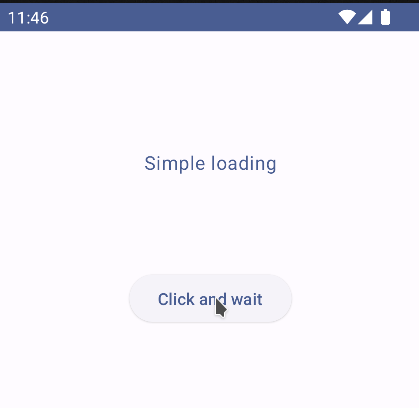
Crafting a loading indicator for your screens is a straightforward process. Achieve this in just four simple steps, requiring only a few minutes of your time.
-
Create the state
-
Create view model
-
Create the screen
-
Create a preview
You can watch how to code the screen in detail here:
https://www.youtube.com/watch?v=UIcMlH8EQYc
1. Create de state
data class SimpleLoadingState(
val loading: Boolean = false
)2. Create a view model with the long process
class SimpleLoadingViewModel : ViewModel() {
private val _state = MutableStateFlow(SimpleLoadingState())
val state: StateFlow<SimpleLoadingState> = _state
fun longProcess() {
_state.update { it.copy(loading = true) }
val launch = viewModelScope.launch {
delay(2000)
_state.update { it.copy(loading = false) }
}
}
}3. Create the screen
@Composable
fun SimpleLoadingScreen(viewModel: SimpleLoadingViewModel) {
val state by viewModel.state.collectAsState()
Column {
Text("Simple loading")
if (state.loading) {
CircularProgressIndicator()
}
Button(onClick = { viewModel.longProcess() }) {
Text("Long process")
}
}
}4. Add a preview
// 4. Create a preview
@Preview
@Composable
fun SimpleLoadingPreview() {
SimpleloadingTheme {
Surface {
SimpleLoadingScreen(SimpleLoadingViewModel())
}
}
}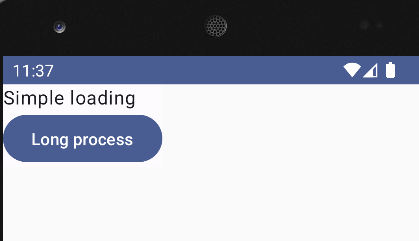
Lets improve how it looks
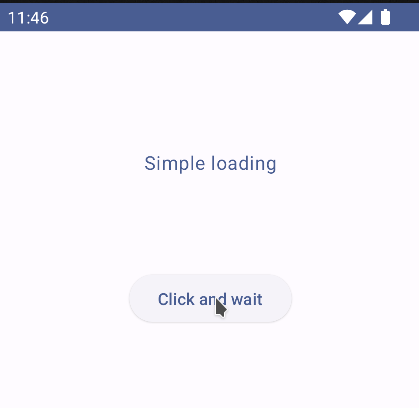
This is the whole code
// 1. Create the state
data class SimpleLoadingState(
val loading: Boolean = false
)
// 2. Create view model
class SimpleLoadingViewModel : ViewModel() {
private val _state = MutableStateFlow(SimpleLoadingState())
val state: StateFlow<SimpleLoadingState> = _state
fun longProcess() {
_state.update { it.copy(loading = true) }
val launch = viewModelScope.launch {
delay(2000)
_state.update { it.copy(loading = false) }
}
}
}
// 3. Create the screen
@Composable
fun SimpleLoadingScreen(viewModel: SimpleLoadingViewModel) {
val state by viewModel.state.collectAsState()
Column(
modifier = Modifier.fillMaxSize().padding(100.dp),
horizontalAlignment = Alignment.CenterHorizontally
) {
Text("Simple loading", color = MaterialTheme.colorScheme.primary)
Spacer(modifier = Modifier.padding(20.dp))
if (state.loading) {
CircularProgressIndicator()
Text("Wait...", color = MaterialTheme.colorScheme.primary)
}
Spacer(modifier = Modifier.padding(20.dp))
ElevatedButton(onClick = { viewModel.longProcess() }) {
Text("Click and wait")
}
}
}
// 4. Create a preview
@Preview
@Composable
fun SimpleLoadingPreview() {
SimpleloadingTheme {
Surface {
SimpleLoadingScreen(SimpleLoadingViewModel())
}
}
}