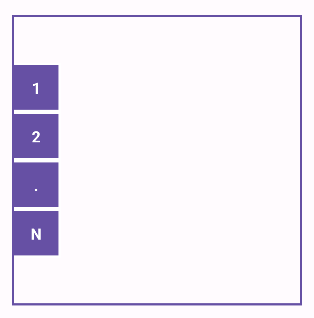Ultimate cheat sheet for Layouts in Jetpack Compose
The basics for controlling how elements are showing in Compose consists in the use of Row and Column. Here is the main idea of both:
-
Row will show the elements in a single row from left to right.
-
Column will show the elements in a single column from top to bottom.
Lets see the common cases. We will use this composable for the examples:
@Composable
fun Element(text: String) {
Column(modifier = Modifier.background(MaterialTheme.colorScheme.primary)
.border(border = BorderStroke(2.dp, MaterialTheme.colorScheme.onPrimary))
.width(50.dp)
.height(50.dp),
verticalArrangement = Arrangement.Center,
horizontalAlignment = Alignment.CenterHorizontally) {
Text(
text = text,
color = MaterialTheme.colorScheme.onPrimary,
fontWeight = FontWeight.Bold
)
}
}One row x Nth elements
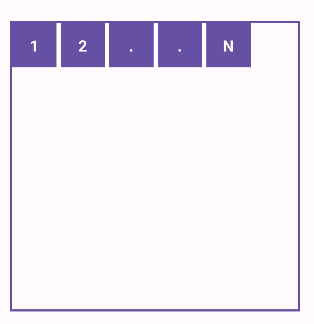
Row() {
Element(text = "1")
Element(text = "2")
Element(text = ".")
Element(text = ".")
Element(text = "N")
}One column x Nth elements
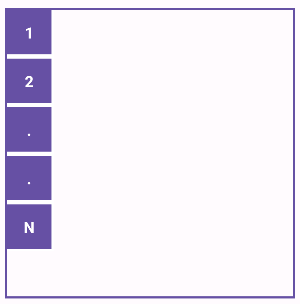
Column() {
Element(text = "1")
Element(text = "2")
Element(text = ".")
Element(text = ".")
Element(text = "N")
}Nth Elements x Nth Elements
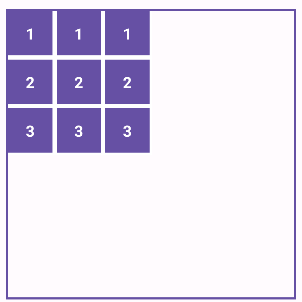
Column() {
Row() {
Element(text = "1")
Element(text = "2")
Element(text = "3")
}
Row() {
Element(text = "1")
Element(text = "2")
Element(text = "3")
}
Row() {
Element(text = "1")
Element(text = "2")
Element(text = "3")
}
}Nth Elements in a Column Centered
Vertically
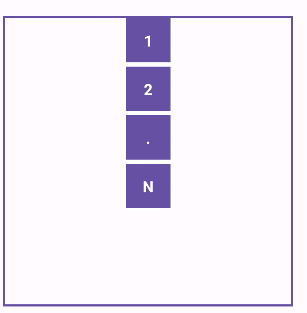
Horizontally
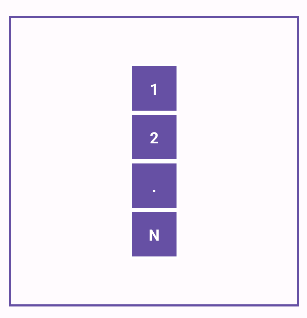
Full centered
Column(
modifier = Modifier.fillMaxSize(),
verticalArrangement = Arrangement.Center,
horizontalAlignment = Alignment.CenterHorizontally
) {
Element(text = "1")
Element(text = "2")
Element(text = ".")
Element(text = "N")
}Nth Elements in a Row Centered
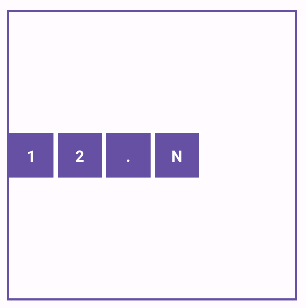
Vertically
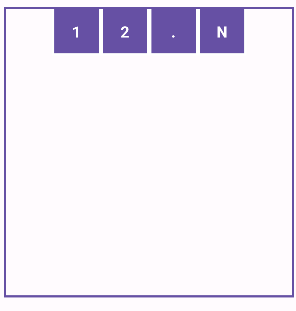
Horizontally
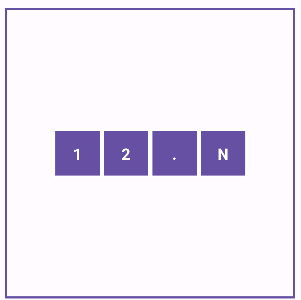
Full centered
Row(
modifier = Modifier.fillMaxSize(),
horizontalArrangement = Arrangement.Center,
verticalAlignment = Alignment.CenterVertically
) {
Element(text = "1")
Element(text = "2")
Element(text = ".")
Element(text = "N")
}Other alignments in a Column (or Row)
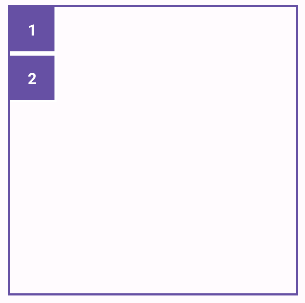
Start
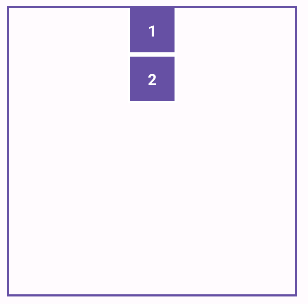
Center
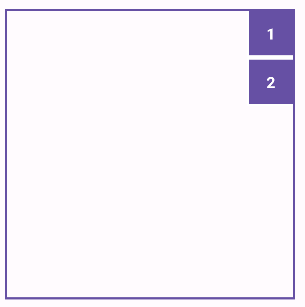
End
Column(
modifier = Modifier.fillMaxSize(),
// Uncomment the one you need
//horizontalAlignment = Alignment.Start,
//horizontalAlignment = Alignment.CenterHorizontally,
horizontalAlignment = Alignment.End,
) {
Element(text = "1")
Element(text = "2")
}Other arragements in a Row (or Column)
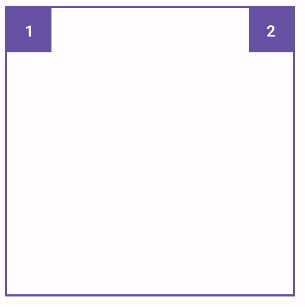
Space between
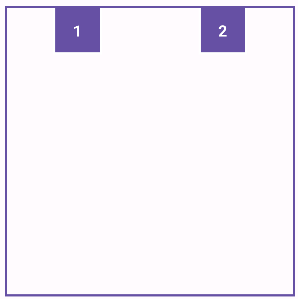
Space around (space after and before are the same)
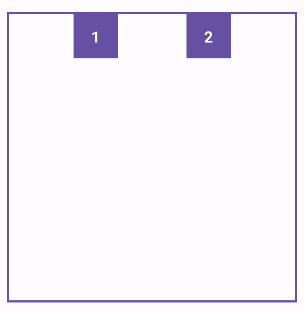
Space evenly (all spaces are the same)
Row(
modifier = Modifier.fillMaxSize(),
// Uncomment the one that you needs
//horizontalArrangement = Arrangement.SpaceBetween,
//horizontalArrangement = Arrangement.SpaceAround,
horizontalArrangement = Arrangement.SpaceEvenly,
) {
Element(text = "1")
Element(text = "2")
}Nested rows in columns
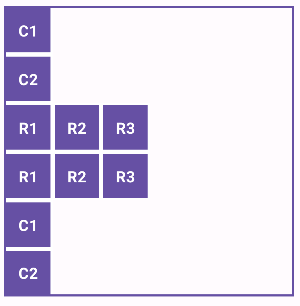
Column() {
Column {
Element("C1")
Element("C2")
}
Row() {
Element("R1")
Element("R2")
Element("R3")
}
Row() {
Element("R1")
Element("R2")
Element("R3")
}
Column {
Element("C1")
Element("C2")
Element("C3")
}
}Nested columns in rows
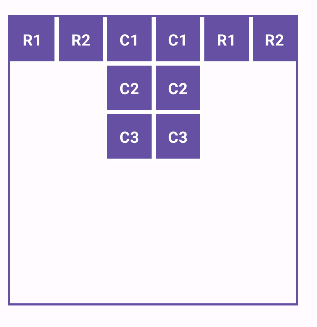
Row() {
Row {
Element("R1")
Element("R2")
}
Column() {
Element("C1")
Element("C2")
Element("C3")
}
Column() {
Element("C1")
Element("C2")
Element("C3")
}
Row {
Element("R1")
Element("R2")
}
}Modifiers Width and Height
You can set height and width with this methods of the Modifier class:
-
To set fixed height use Modifier.height method
-
To set fixed width use Modifier.width method
-
To set max width use Modifier.fillMaxWidth
-
To set max height use Modifier.fillMaxHeight
-
To set max width and height use Modifier.fillMaxSize
-
To set the width/height size relative to parent use Modifier.fillMaxWidth/Modifier.fillMaxHeight using the fraction parameter.
Lets see some examples
Rows width
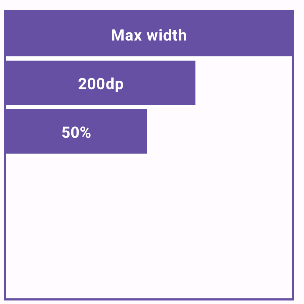
Column() {
Row(modifier = Modifier.fillMaxWidth()) {
ElementFillSize(text = "Max width")
}
Row(modifier = Modifier.width(200.dp)) {
ElementFillSize(text = "200dp")
}
Row(modifier = Modifier.fillMaxWidth(0.5f)) {
ElementFillSize(text = "50%")
}
}Columns Height
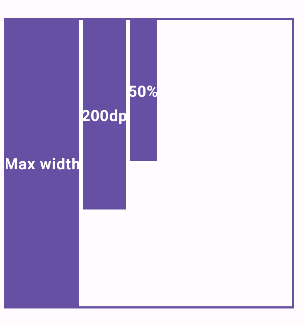
Row() {
Column(modifier = Modifier.fillMaxHeight()) {
ElementFillSize(text = "Max width")
}
Column(modifier = Modifier.height(200.dp)) {
ElementFillSize(text = "200dp")
}
Column(modifier = Modifier.fillMaxHeight(0.5f)) {
ElementFillSize(text = "50%")
}
}