Custom Material3 Jetpack Compose Date picker
Material3 has two components that are easy to use when we need to use dates.
-
DatePicker
-
DialogDatePicker
DatePicker
This component is straightforward to use. With just few lines you can have basic functionality
@OptIn(ExperimentalMaterial3Api::class)
@Composable
fun CustomDatePicker() {
val state = rememberDatePickerState()
DatePicker(state = state)
}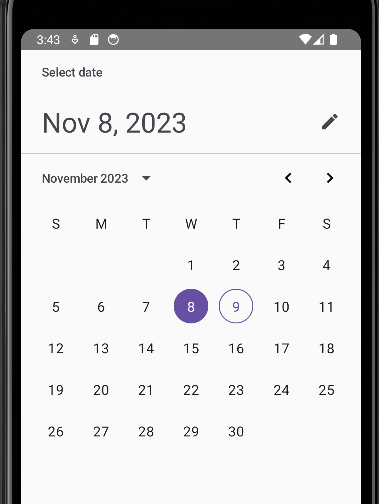
DatePickerDialog
This component it is just a dialog for holding the datepicker
@OptIn(ExperimentalMaterial3Api::class)
@Composable
fun CustomDatePicker() {
val state = rememberDatePickerState()
DatePickerDialog(
onDismissRequest = { },
confirmButton = { }) {
DatePicker(state = state)
}
}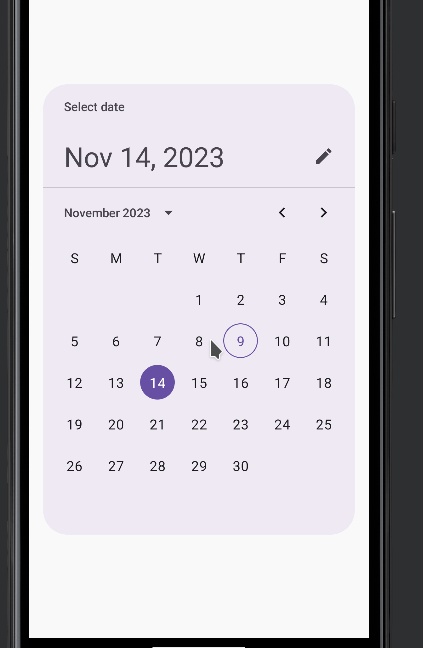
Using both components we can build a a custom datepicker acording our requeriment. In my case, I just needed a TextField that shows the Date and that shows the Dialog when it is clicked.
1. First, we put a TextField and a Button
val date = remember { mutableStateOf(LocalDate.now())}
Row(verticalAlignment = Alignment.CenterVertically) {
OutlinedTextField(
readOnly = true,
value = date.value.format(DateTimeFormatter.ISO_DATE),
label = { Text("Date") },
onValueChange = {})
IconButton(
onClick = { }
) {
Icon(imageVector = Icons.Default.CalendarMonth, contentDescription = "Calendar")
}
}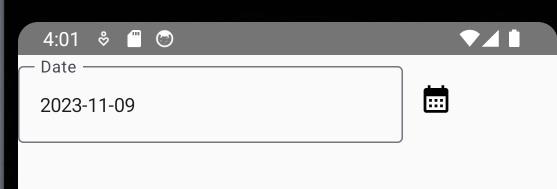
2. Next, we add a new composable with the dialog
@OptIn(ExperimentalMaterial3Api::class)
@Composable
fun CustomDatePickerDialog(
onAccept: (Long?) -> Unit,
onCancel: () -> Unit
) {
val state = rememberDatePickerState()
DatePickerDialog(
onDismissRequest = { },
confirmButton = {
Button(onClick = { onAccept(state.selectedDateMillis) }) {
Text("Accept")
}
},
dismissButton = {
Button(onClick = onCancel) {
Text("Cancel")
}
}
) {
DatePicker(state = state)
}
}3. Then we add a variable to show/hide the dialog
val isOpen = remember { mutableStateOf(false)}And we set the value using the onAccept and onCancel events
@Composable
fun CustomDatePicker() {
val date = remember { mutableStateOf(LocalDate.now())}
val isOpen = remember { mutableStateOf(false)}
Row(verticalAlignment = Alignment.CenterVertically) {
OutlinedTextField(
readOnly = true,
value = date.value.format(DateTimeFormatter.ISO_DATE),
label = { Text("Date") },
onValueChange = {})
IconButton(
onClick = { isOpen.value = true } // show de dialog
) {
Icon(imageVector = Icons.Default.CalendarMonth, contentDescription = "Calendar")
}
}
if (isOpen.value) {
CustomDatePickerDialog(
onAccept = {
isOpen.value = false // close dialog
},
onCancel = {
isOpen.value = false //close dialog
}
)
}
}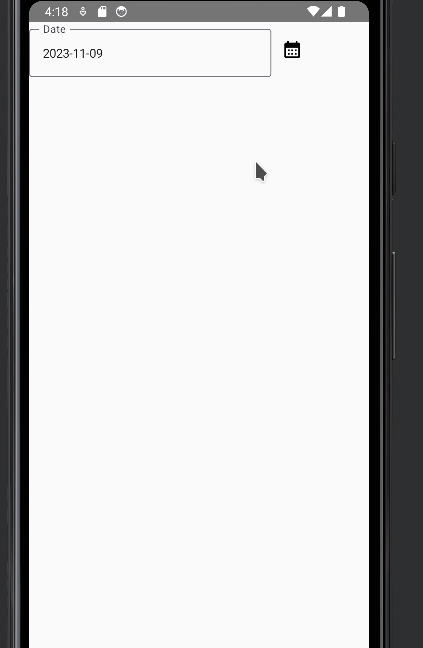
4. Finally, we set the value in the TextField
CustomDatePickerDialog(
onAccept = {
isOpen.value = false // close dialog
if (it != null) { // Set the date
date.value = Instant
.ofEpochMilli(it)
.atZone(ZoneId.of("UTC"))
.toLocalDate()
}
},
onCancel = {
isOpen.value = false //close dialog
}
)The whole code looks like this
@Composable
fun CustomDatePicker() {
val date = remember { mutableStateOf(LocalDate.now())}
val isOpen = remember { mutableStateOf(false)}
Row(verticalAlignment = Alignment.CenterVertically) {
OutlinedTextField(
readOnly = true,
value = date.value.format(DateTimeFormatter.ISO_DATE),
label = { Text("Date") },
onValueChange = {})
IconButton(
onClick = { isOpen.value = true } // show de dialog
) {
Icon(imageVector = Icons.Default.CalendarMonth, contentDescription = "Calendar")
}
}
if (isOpen.value) {
CustomDatePickerDialog(
onAccept = {
isOpen.value = false // close dialog
if (it != null) { // Set the date
date.value = Instant
.ofEpochMilli(it)
.atZone(ZoneId.of("UTC"))
.toLocalDate()
}
},
onCancel = {
isOpen.value = false //close dialog
}
)
}
}
@OptIn(ExperimentalMaterial3Api::class)
@Composable
fun CustomDatePickerDialog(
onAccept: (Long?) -> Unit,
onCancel: () -> Unit
) {
val state = rememberDatePickerState()
DatePickerDialog(
onDismissRequest = { },
confirmButton = {
Button(onClick = { onAccept(state.selectedDateMillis) }) {
Text("Accept")
}
},
dismissButton = {
Button(onClick = onCancel) {
Text("Cancel")
}
}
) {
DatePicker(state = state)
}
}